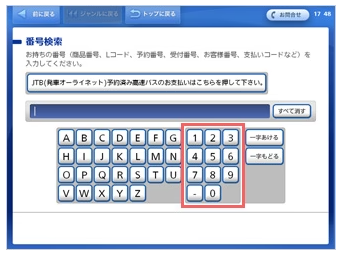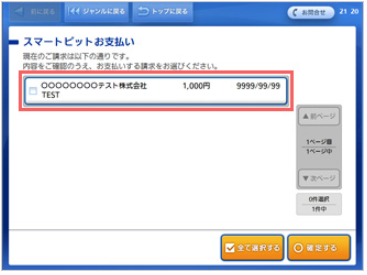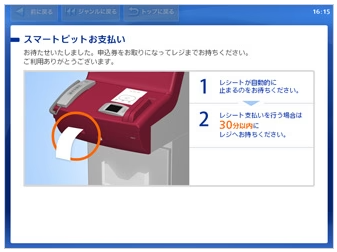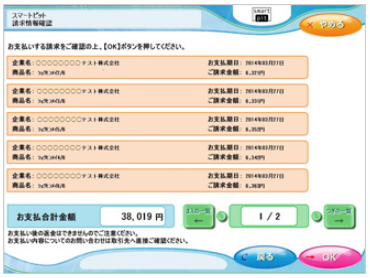How to pay via Smartpit at Lawson
Step 1. Find a Loppi
Step 2. Select “各種番号をお持ちの方” from the Loppi screen.
Step 3. Enter your “Smart pit number (13 digits)”.
Step 4. After entering the “Smart pit number (13 digits)”, press the [ ▶︎ 次 へ ] “next” button to proceed.
Step 5. Select "スマートピット支払い."
Step 6. Select the bill that is displayed.
Step 7. Press the [◯確定する] “Confirm” button to print your bill.
Step 8. Your bill will be printed. Please take the printed bill to the cashier and make a payment
※ Printed bill expires in 30 minutes.
**In the case it expires, please start over again from step1