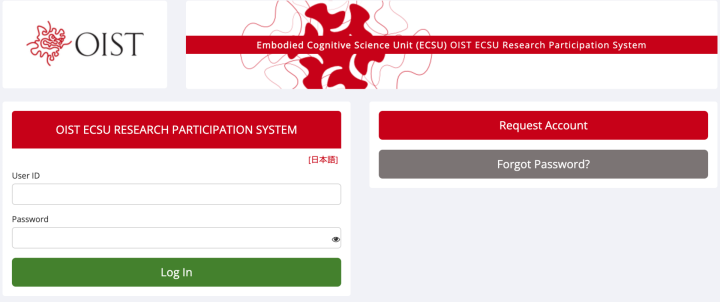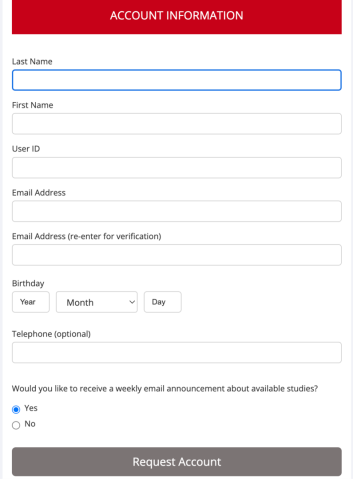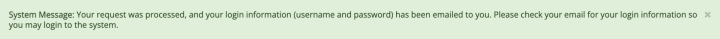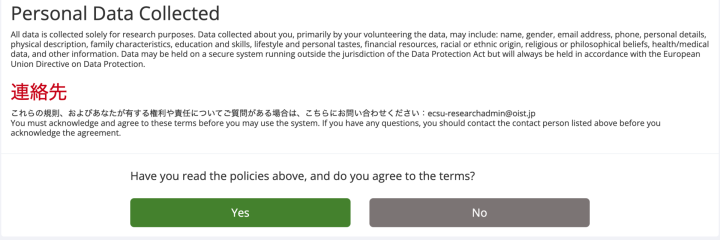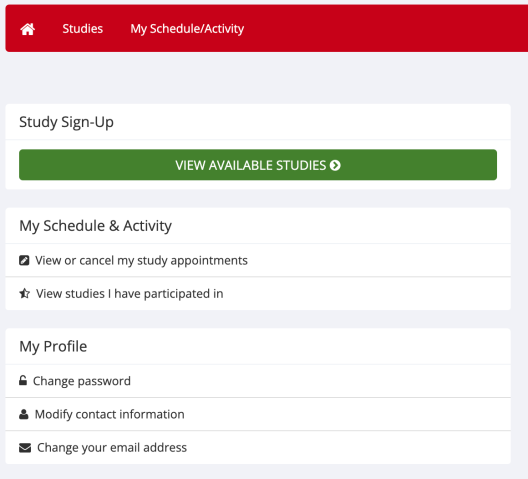Participants for all Human Subject Research experiments conducted by the ECS Unit are recruited through the Sona Systems platform. This is to facilitate the recruitment process for both participants and researchers. As a participant you can easily manage study sign ups and cancellations as well as avoid answering the same screening questions repeatedly for various studies. You also have the option of receiving a regular newsletter with new studies that are looking for participants.
Setting up and using a Sona Systems account is easy and is explained below.
1. First, go to the ECSU Sona Systems website and request an account
2. Fill in required information
3. Receive an email with your credentials. Remember to change your temporary password in your user profile settings.
4. Login and agree to data treatment policies.
5. Fill in the prescreen with basic information.
6. View available studies by clicking on the corresponding button.
7. Available studies will be displayed in a table. Clicking on the title of any study will show basic information about it and a link to viewing available participation timeslots.
View available timeslots.
8. Click on "Sign up" button to sign up for a chosen timeslot.
9. You can view your booked timeslots, cancel them or contact the researcher under "My Schedule/Activity" tab.